Our Massage Chair Comparison feature helps you easily find the perfect chair by viewing key features side by side. Follow these simple steps to use this tool:
Method 1: Using the “ADDED TO COMPARE” Button
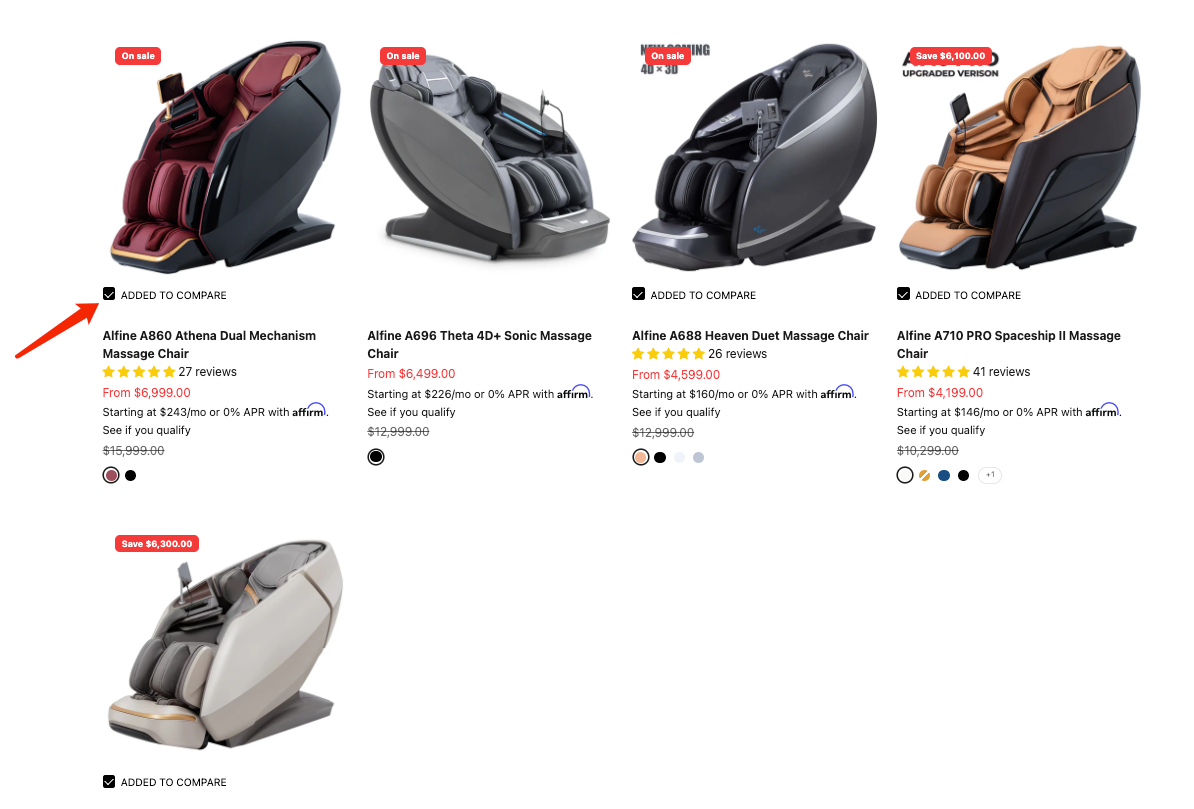
Select Products
Browse our collection and click the “ADDED TO COMPARE” button on the chairs you want to compare (minimum of 2, up to 4 at a time).
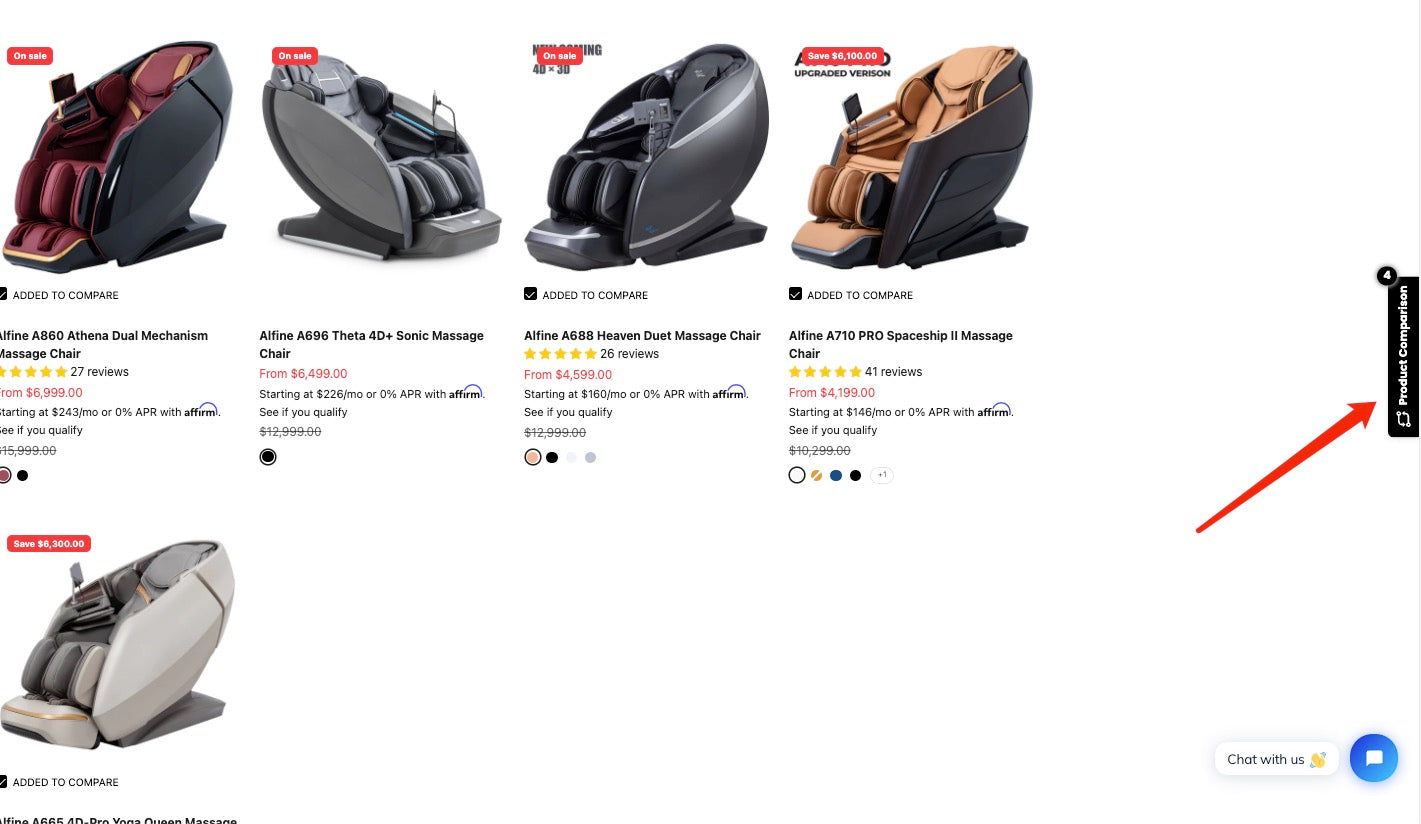
Access the Comparison
Click the “Product Comprison” option on the right side of the screen. This will automatically open a detailed comparison page.
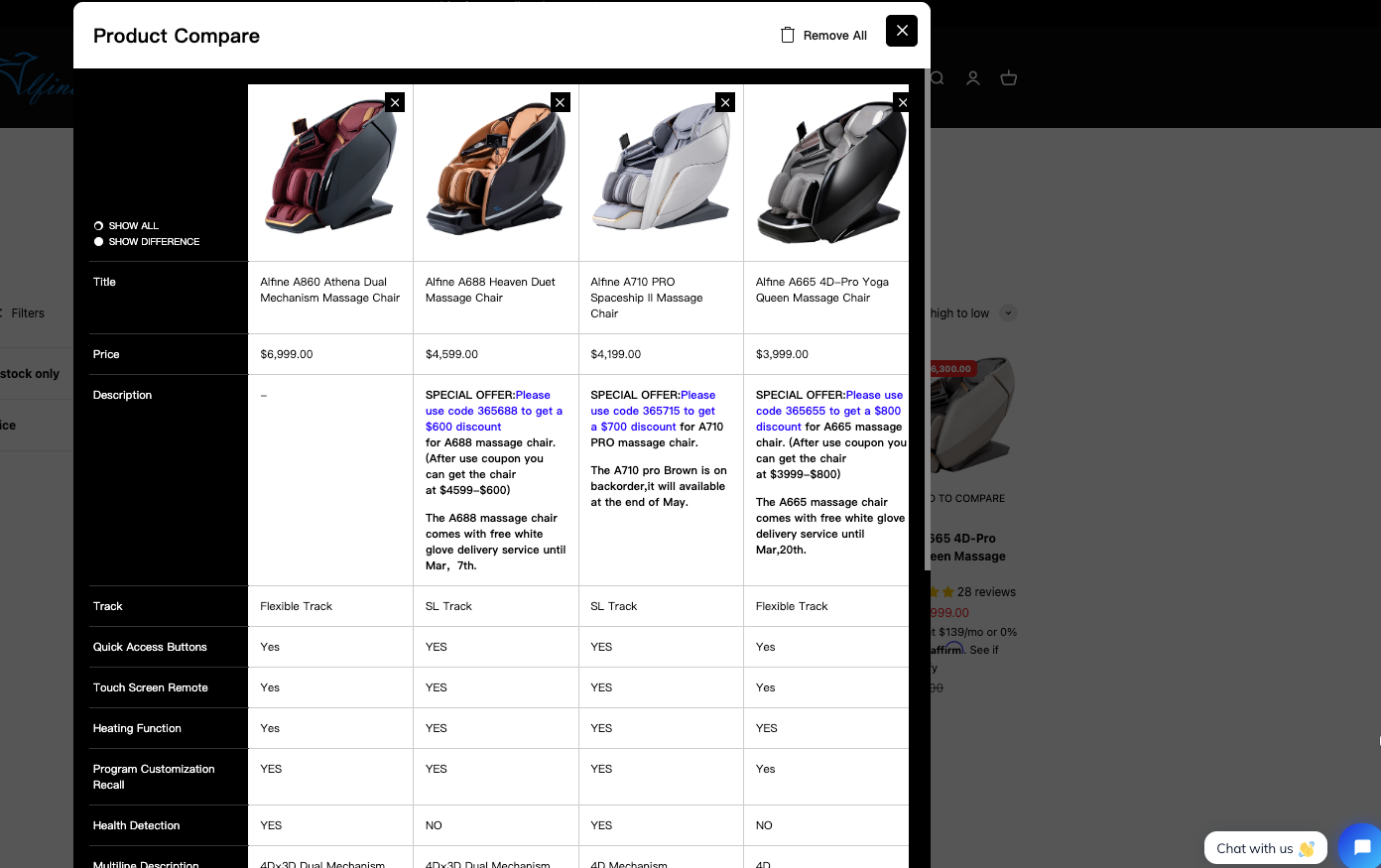
View Side-by-Side Details
On this page, you'll see a comprehensive breakdown of key specifications, including massage techniques, chair features, dimensions, and weight.
Method 2: Direct Feature Comparison on Product Pages
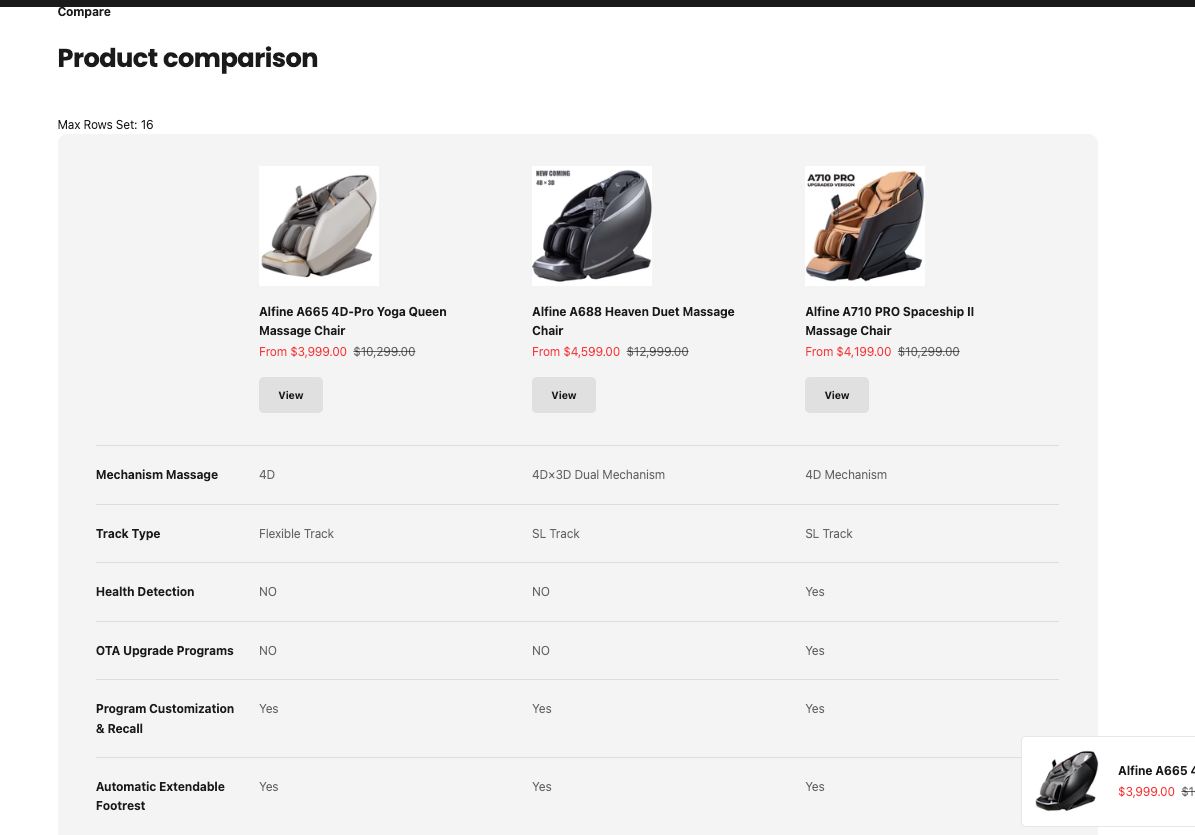
While browsing a specific massage chair, scroll down to the bottom of the feature details section.
There, you’ll find a direct feature comparison between the selected chair and other models.
Make an Informed Decision – Easily identify differences and advantages to choose the chair that best suits your comfort and wellness needs.